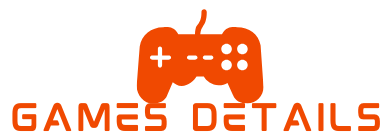Diablo 4 on Xbox Game Pass: What PC Players Need to Know
Are you ready for the arrival of Diablo 4 on Xbox Game Pass this Thursday, March 28th? Well, before you dive into Sanctuary, there are some important steps that PC players need to follow to ensure a smooth experience. It’s not as simple as just downloading the game through the Xbox app on PC.
Microsoft has provided a step-by-step guide to help PC players prepare for the arrival of Diablo 4 on Game Pass. Surprisingly, there are more steps involved than you might think, especially for those who are not familiar with the process.
First and foremost, PC players need to make sure they have an active Game Pass subscription linked to their Microsoft account. Once that’s confirmed, they can access the Xbox app on PC and navigate to Diablo 4, where they will find the installation button.
The next step involves installing Battle.net, Blizzard’s digital distribution platform, which is essential for accessing Diablo 4. If players already have Battle.net installed, they can skip this step and move on to the next without any issues.
When launching Battle.net, players will be prompted to link their Battle.net account to their Microsoft account. This step is crucial for syncing game progress and accessing online features seamlessly. Players can log in with an existing Battle.net account or create a new one to establish the connection.
Once the accounts are properly linked, players can proceed with the installation of Diablo 4.