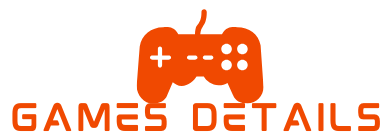Gearbox Releases Extensive Optimization Guides for Borderlands 4
Gearbox has released detailed guides to help PC players optimize their experience with Borderlands 4. However, the amount of information provided in the guides has raised questions about the game’s optimization quality.
The guides offer specific recommendations for AMD and NVIDIA graphics cards at different resolutions, including 1080p, 1440p, and 4K. Suggestions for adjusting settings such as volumetric shadows, textures, vegetation density, reflections, and even drivers like NVIDIA’s Game Ready Driver 581.29 are provided for each scenario.
Unusual Optimization Challenges
The minimum and recommended requirements for Borderlands 4 are quite demanding. To run the game at 1080p and 30 FPS, most settings must be set to “Low” or even “Disabled”, significantly reducing visual quality. Even for 1440p and 60 FPS, modern graphics cards may struggle to maintain stable performance without sacrificing settings like medium textures or using upscaling techniques like DLSS or FSR.
A peculiar detail is that changing any graphics setting triggers the recompilation of shaders. Players are advised to play for at least 15 minutes after adjusting settings to ensure stable performance, which raises concerns about the game’s optimization.
The discrepancy between the minimum requirements for 1080p at 30 FPS and recommended requirements for 1440p at 60 FPS highlights the gap between technical expectations and practical performance in Borderlands 4. The game’s emphasis on alternative optimization solutions rather than stability has led to it being dubbed a “technical survival guide”.