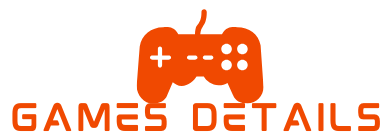Technical Analysis of Cronos: The New Dawn
Cronos: The New Dawn introduces an ambitious visual proposal and combat mechanics that combine slow-paced exploration with intense confrontations. Despite utilizing various Unreal Engine 5 technologies and showcasing meticulous artistic direction, the game faces performance issues. Frame rate drops, stutters during scenery loading, and limitations in effects like hardware-based Lumen and artificial shadows detract from the overall gameplay experience. Digital Foundry notes that even on high-end hardware, performance remains unstable, prompting specific recommendations for graphic settings adjustments to ensure smoother gameplay.
Visual and Performance Challenges
The game’s visuals incorporate Unreal Engine 5 features and emphasize period architecture and intricate details. However, certain technical aspects present challenges. Hardware-based Lumen, for instance, exhibits issues such as lighting noise, particularly noticeable with the player’s flashlight. Virtual shadow maps display a grainy appearance with aliasing, while environmental animations like curtains and blinds operate at lower frame rates, impacting overall visual quality.
Recommendations for Improved Gameplay
For players with mid/low-range PCs, practical recommendations include disabling hardware-based Lumen to reduce stuttering, selecting medium shadow quality for performance gains, and adjusting shading quality. Optimizing settings can significantly enhance gameplay experience, with adjustments like upscaling and texture settings proving beneficial in achieving stable frame rates on various hardware configurations.
In conclusion, while Cronos: The New Dawn showcases captivating artistic direction and engaging combat mechanics, technical issues on the PC version demand adjustments to settings for optimal performance, particularly in addressing challenges related to hardware-based effects, shadows, and high graphic demands.