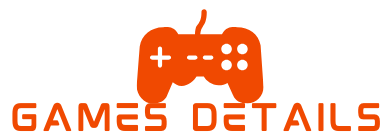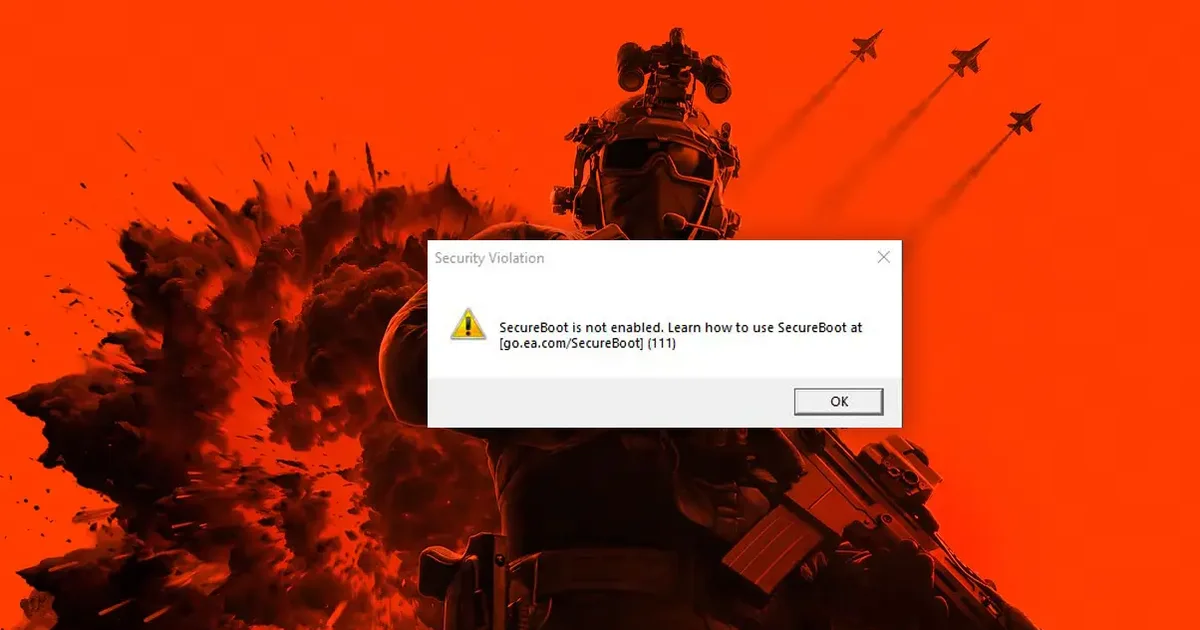
Preparing for Battlefield 6 Beta: Resolving the “Secure Boot not enabled” Error
As the second phase of the Battlefield 6 beta approaches on August 14, PC players gearing up to join should be aware of a potential technical hurdle. The game’s anti-cheat system may trigger the “Secure Boot not enabled” error, a fixable issue that involves tweaking settings in the computer’s BIOS.
Understanding the Importance of “Secure Boot”
“Secure Boot” is a vital security feature that shields your PC from malicious software and threats. Games like Battlefield 6 and Valorant require this feature to tackle cheating. The Javelin anti-cheat software used by the game demands deep system access to operate effectively.
Step-by-Step Guide to Enable Secure Boot:
- Check Your PC Status: Begin by accessing the Start menu and searching for “System Information” (msinfo32). Locate “Secure Boot State” in the displayed window. If it reads “Off,” you must switch it on.
- Check Partition Format: This step is critical. In the same “System Information” menu, verify “BIOS Mode.” If it shows “UEFI,” you can proceed. If it displays “Legacy” or “MBR,” converting your partition to GPT format is necessary. Note: this process carries risks, so ensure to back up all your files beforehand. Numerous tools and online guides can aid you in this task.
- Access BIOS: Restart your PC and repetitively press the BIOS access key. Common keys include F2, F10, or “Delete,” usually indicated on your computer’s startup screen.
- Enable Secure Boot: Within the BIOS, locate the “Secure Boot” option under the “Security” or “Boot” menu. Activate it, save changes, and reboot your computer.
After completing these steps, the issue should be resolved, granting you access to the Battlefield 6 beta’s fresh missions and game modes. This prerequisite will persist for the game’s official release on October 10, ensuring a smooth gaming experience by preparing your PC in advance.