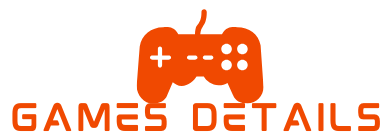Technical Analysis: Star Wars Outlaws
Bringing together the producer Massive Entertainment and its Snowdrop Engine technology, Star Wars Outlaws is a large-scale adventure of bounty hunting and combat with TIE fighters in a galaxy far, far away. It was designed exclusively for PlayStation 5, Xbox Series X, Series S, and PC – a true next-generation effort – and all the highlights of this particular engine are back.
Console Editions Comparison
Today, I am focusing on the console editions, as always, where the PS5 and Series X offer a choice of three modes: a 30 fps quality mode, a balanced 40 fps mode (for 120 Hz screens), and a 60 fps performance mode. Similar to Massive’s work on Avatar: Frontiers of Pandora, there is a true luxury of choice for the two top machines – which extends to an option for two distinct aspect ratio modes. However, the curveball is the Series S version, which is locked at 30 fps with no other modes available. Among all these consoles and modes, what is the best way to play? Are there noteworthy visual differences between the three? And is it possible to achieve solid 60fps gameplay on the PS5 or Series X?
Of course, this combination of producer and technology has already been a proven success. Just nine months ago, the team at Massive presented Avatar: Frontiers of Pandora, using the Snowdrop Engine to create another sci-fi world. Its open environments were richly detailed, filled with flora and fauna that reacted to the player, as well as weather physics like wind and rain. Global illumination and ray tracing reflections were used, even on consoles, and once again, the PS5 and Series X managed to play at 60 fps.
Today, in Star Wars Outlaws, the environments are no less impressive than those of Avatar; each planet has a beautifully realized open environment, full of animated vegetation, imaginative creatures, and speeder pilots. Volumetrics and rising dust fill the air – and added to all this is a dynamic time of day setting, weather simulation, and volumetric clouds that cast shadows on the terrain below. All these elements come together to create a compelling lived-in energy on each planet.
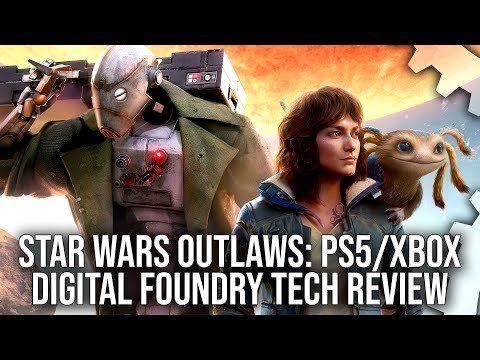
Utilization of Ray Tracing
Similar to Avatar, Star Wars Outlaws also uses ray tracing in all console versions, from the powerful PS5 and Series X to the 4TF Series S. In fact, ray tracing is an essential part of Outlaws’ visual design on all consoles and in all modes, with no exclusion options. Looking at the bustling city of Mirogana, this comes in the form of ray-traced global illumination (RTGI), allowing for a simulation of light bouncing off its neon signs onto the player and nearby walls. The result is a vivid splash of dark primary colors, illuminating – and shading – the nooks of the cantina with shades of green and red. Ray-traced shadows are also part of the game, although it seems that the implementation on the console is limited to distant rocky outcroppings in open areas – with the PC offering a more comprehensive solution for all objects. Finally, Outlaws also offers ray-traced reflections on consoles, mirroring all its mountainous landscapes, with a screen-space reflection layer (SSR) to add more details to capture NPCs and creature movement. This hybrid method also worked well in Avatar, striking a good balance between realism and performance.
Finding the best graphical mode for Star Wars Outlaws on PS5 and Series X is also straightforward. The 60 fps performance mode uses internal resolutions ranging from 720p to 1080p, the 40 fps quality mode is situated between 936p and 1252p, and the 30 fps quality mode reaches the highest base resolutions between 1134p and 1620p. However, the Series S settles for a distribution of 720p to 1080p, in line with our findings in Avatar on consoles.
As in Avatar, all these values change rapidly, almost on a per-frame basis, and are reconstructed using FSR for a 4K target – or a final image of 1440p in performance mode. In all cases, the game almost requires the motion blur option to be activated to disguise the FSR reconstruction when moving the camera. However, even with the option enabled, both the PS5 and Series X suffer from an obvious step in bright interior outlines of the game, while thin grass outside is prone to pixelation and breakage even in quality mode. FSR struggles to process these elements and, as a result, the game suffers in some areas on consoles.
Comparisons between each mode reveal some other adjustments on PS5 and Series X. Shadows, volumetrics, textures, and most other settings remain intact, but grass density decreases when using the 60 fps performance mode. It is difficult to notice outside of comparisons, but fields have a sparser distribution of grass, with the 40 fps mode using a definition between the 30 and 60 fps modes. Similarly, zooming in, the performance mode also reduces the total distance to vegetation.
Moreover, there is a difference in the quality of reflected elements: stormtroopers at security checkpoints reflect with lower quality in performance mode, while reflections in swamps show a greater surface water breakage. In motion, this is the biggest disadvantage of using the 60fps mode: with an internal resolution of 720p to 1080p, not only are there more aliasing artifacts when using Speeders outside, but reflected elements shimmer and distort much more visibly.
The Series S operates with the same settings as the 60 fps performance modes of Series X and PS5 – that is, with lower vegetation density, drawing distances, and a similar lower quality preset for reflections. The major downside is that the Series S handles these fidelity reductions at only 30 fps, although it includes all the same RT features, including RTGI and ray tracing reflections. The only downside is that the BVH structure for RTGI is limited on Series S, with ray tracing effects being displayed only as the camera approaches, compared to Series X. Expect a delay in RTGI activation – but considering what we saw in Avatar, these are all the compromises we expect from Series S and the Snowdrop Engine.
Moving on to performance tests, the default 30 fps quality mode is easy to summarize: both PS5 and Series X run almost flawlessly in most cases. The opening scene presents distinct stutters between each camera cut, but the subsequent scenes in-engine are less affected. I also noticed some frame drops in battles, particularly after triggering explosives or moving quickly through cities. Other than that, the locked 30 fps is absolutely on point for both consoles in regular gaming, and I would be tempted to recommend it solely for the superior image quality it provides. The only difference between the platforms is that Series X uses adaptive v-sync, allowing an occasional torn frame at the top of the screen, while PS5 is fully synchronized with v-sync. However, in reality, speeding through open terrain or moving through complex NPC-filled areas rarely presents an issue in maintaining 30 fps, and that tear on Xbox is practically invisible.
Next is the 40 fps mode. If you have the necessary 120 Hz screen connected, this is by far the most balanced option for PS5 and Series X. Image quality takes a hit, but performance is almost perfectly stable – and you get significantly better controller response thanks to the 25 ms refresh rate compared to the 33.3 ms of the 30 fps mode. There are still some traversal issues, but that doesn’t detract from recommending the 40 fps mode.
To wrap up the tests on PS5 and Series X, we have the 60 fps performance mode and, despite the lower resolution and reduced settings, achieving 60 fps is not possible. Space battles and stealth passage through small interiors are largely at 60 fps, but navigating large cities or broader landscapes results in drops to 50 fps on both machines.
The main difference is that the Series X goes back to occasional screen tearing at the top of the screen, but, on the positive side, the console can run its 60 fps performance mode in a 120 Hz container. By running at 120 Hz, VRR has a much wider range to work with on Xbox, with 40 Hz being the lower limit, compared to the more limited range of 48-60 Hz on the PS5. In short, VRR remains very effective on both consoles for any drops below 60 fps while speeding through the world, but if it goes lower, the stuttering is more noticeable on the PS5.
Lastly, we have the Series S. Despite all the cuts in resolution and settings, it is to Massive Entertainment’s credit that it maintains 30 fps most of the time. There are frame drops during battles, but it is surprisingly robust. Unfortunately, the strange streaming issues we saw in all modes on the PS5 and Series X are much more noticeable on the Series S. It is not a widespread problem, but where it occurs – like in large urban centers – it is a much bigger distraction. The absence of a 40 fps mode is also a shame, as Avatar offered this option on the Series S.
Overall, just like Massive’s work on Avatar: Frontiers of Pandora, the Snowdrop technology underlying the teams proves to be an excellent choice for creating the Star Wars universe. Outlaws is not a very clean game on a technical level, with some tough points in the midst of an overall trend of brilliance. The 60 fps modes on the PS5 and Series X sacrifice a lot of image quality and ideally need a VRR screen to be smoother. As a general recommendation, the 40 fps mode is my choice, as it provides a better balance between visual settings, image quality, and frame rate stability, while the 30 fps mode is a good alternative for those without 120 Hz screens. The number of options here also seems well-judged, with significant choices that do not seem overwhelming – and the 21:9 cinematic mode is a fascinating extra if you lean towards a more cinematic look. Star Wars Outlaws is a well-optimized console effort, considering all aspects, and there is room for faster consoles and PCs to go even further.